
By hostmyai September 29, 2025
Launching an AI startup today is a bit like building a rocket while you’re already mid-flight: you need speed, thrift, and a clear path to escape velocity. Nowhere is that tension more obvious than in cloud hosting.
You’re training and serving models that chew through compute, storage, and bandwidth; every infrastructure decision has a cost and a performance implication that can help you win a market—or quietly burn your runway.
This guide is designed to help founders and early engineering teams choose cloud options that are both affordable and capable of scaling smoothly as your user base and model complexity grow.
We’ll walk through how to think about “affordable” in the AI context, the core building blocks of an AI-ready foundation, the trade-offs between GPUs/CPUs/TPUs, a cost-control playbook you can apply this week, concrete vendor and architecture options, and pragmatic practices for security and reliability without needing a massive platform team.
The goal is to give you a mental model and a set of actionable checklists that make your next infrastructure choice a confident one, not a guess.
Affordability isn’t just the dollars you spend on instances—it’s your total cost of experimentation (how cheaply you can try a thing), your total cost of iteration (how fast you can refine it), and your total cost of growth (how gracefully your cost curve behaves when traffic doubles).
For AI workloads in particular, you also have to wrestle with two compounding effects: training jobs that scale superlinearly with model size, and inference patterns that are bursty, unpredictable, and extremely sensitive to tail latency.
That means “cheap” infrastructure that blocks your ability to parallelize training or achieve steady low latency under load isn’t truly affordable; it simply pushes cost into lost time, SLA penalties, or churn.
Conversely, over-provisioning premium GPUs for prototype-stage experimentation is rarely wise; you’ll pay top-shelf prices for hardware you aren’t saturating. The art is to pick a baseline that is elastic, observably efficient, and incrementally upgradable—so you’re paying for what you use now, not what you fear you’ll need six months from now.
Another reality: vendor choice is less permanent than it feels. Containers, Infrastructure as Code (IaC), and well-defined data pipelines let you keep a door open to migrate across clouds or blend providers. That optionality changes negotiations (credits, reserved discounts, or special GPU allocations), and it keeps you honest on cost.
If you architect with loose coupling—storage decoupled from compute, stateless inference layers, queues for asynchronous work—swapping a component becomes a project, not a rewrite. Keep that mindset as you evaluate options in this guide.
What “Affordable and Scalable” Really Means for AI Workloads
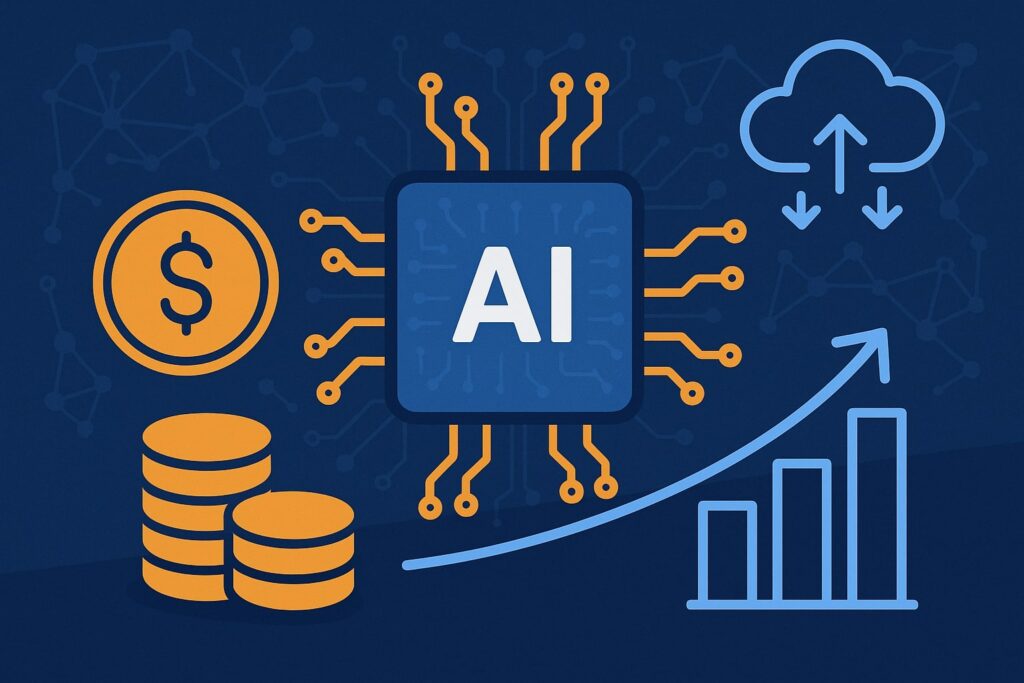
When a founder asks, “What’s the cheapest way to run our models?” the better question is: “What’s the cheapest way to learn fast without locking us out of future scale?” In practice, that translates into four principles:
1) Pay for elasticity, not idle capacity. Early traffic is spiky. One demo on Product Hunt might triple requests for a day; a quiet week might lull you into thinking you overbuilt.
Use autoscaling groups for inference services, job queues for offline tasks, and on-demand or spot/preemptible instances for non-critical training. Aim for 40–70% average utilization, not 10% or 100%. Below that range, you’re burning money; above it, you’re risking outages and throttling learnings.
2) Decouple storage from the computer wherever possible. Object storage is durable and cheap. Keep training data, checkpoints, and model artifacts there; spin up compute near the data only when necessary.
For small models and frequent experiments, decoupling reduces friction: fetch, train, discard instances, keep artifacts. For large models, colocating compute and data in the same region/zone matters because egress and cross-zone traffic costs can quietly eclipse instance savings.
3) Design for graceful degradation. Inference traffic will create hotspots. If you build routes that allow tiered models (e.g., a smaller distilled model for most requests and a larger model for premium or ambiguous cases), you can maintain good user experience while controlling GPU minutes.
This “cascade” approach, combined with request queuing and timeout-aware fallbacks, is often the single highest-leverage latency and cost wins you’ll make.
4) Instrument everything from day one. Cost anomalies and performance regressions hide in averages. Track per-request latency distributions, per-batch throughput, GPU/CPU/memory utilization, cold-start rates, and egress by destination.
Tie usage back to tenants or features so you can say: “Feature X costs $0.07 per user per day; Feature Y costs $0.002.” Without this, you’ll argue preferences instead of facts—and that’s expensive.
A subtle point about affordability: time-to-first-result. If you can spin up a GPU box in 5 minutes using IaC, run a 30-minute experiment with preemptible pricing, push metrics to a dashboard, and tear it down, your marginal cost per learning is tiny.
Teams without this path tend to keep expensive nodes alive “just in case” or delay experiments until they can justify a days-long reservation. The fastest learners usually win in AI; afford that speed, even if list prices seem higher on paper.
Finally, remember the human cost. Operators, SREs, MLOps engineers, and data engineers are scarce. A solution that looks 15% cheaper in compute but demands heavy bespoke tooling can be net more expensive when you factor in headcount and risk.
Prefer battle-tested defaults (managed Kubernetes, managed metadata stores, managed queues) where they reduce toil meaningfully.
Core Building Blocks: Compute, Storage, and Networking for AI
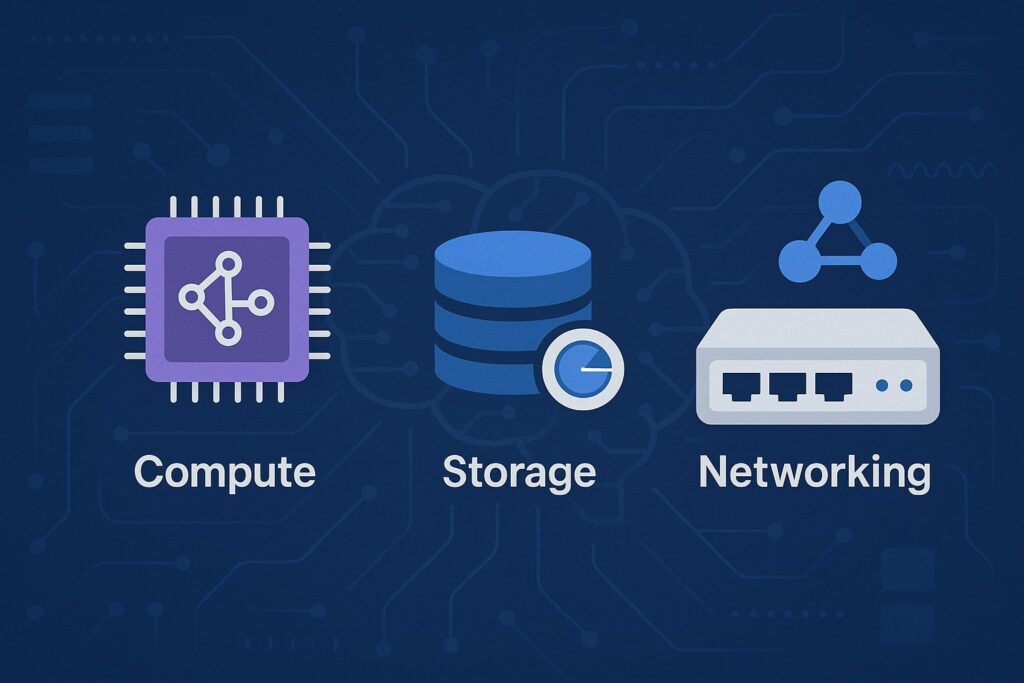
Compute is your obvious headline. For training, you’ll weigh GPUs (NVIDIA’s various generations, occasionally AMD) or specialized accelerators (TPUs on select clouds).
For fine-tuning modern transformer models, GPUs with sufficient VRAM and fast interconnects matter; for classical ML or data preprocessing, CPUs with plentiful RAM and ephemeral SSDs are often a better deal.
Try to match instance types to the job: CPU-heavy ETL on cost-optimized CPUs, mixed CPU/GPU for feature extraction and vectorization, and GPU-dense nodes for training and high-QPS inference of larger models.
Embrace containers to normalize drivers, CUDA/cuDNN versions, and runtime dependencies across environments; your future self will thank you.
Storage splits into three roles:
(1) Object storage for datasets, checkpoints, and model artifacts;
(2) Block storage for training scratch space and high-IO workloads; and
(3) Datastores for features, metadata, and embeddings.
Object storage is your durable backbone—cheap, versioned, lifecycle-managed. Block storage gives you speed during training; use ephemeral volumes where possible to avoid lingering costs on idle nodes.
For datastores, pick tools that match access patterns: a relational database for metadata and experiment tracking, a vector database or search engine for embeddings and semantic retrieval, and a streaming/queue system (like managed Kafka or a simpler managed queue) for pipeline orchestration. Keep hot paths simple; complexity leaks into latency.
Networking is where invisible costs lurk. Cross-AZ or cross-region traffic, egress to the public internet or to third-party APIs, and data transfer between compute and storage—all can add up fast. Co-locate workloads that talk a lot, use private links/peering for frequent data movement, and cache aggressively.
For inference, content delivery networks (CDNs) won’t cache dynamic model outputs, but they can offload static assets and help terminate TLS near users; more importantly, edge queues and regional autoscaling reduce long-haul latency.
For training, prefer placement groups or equivalent to keep GPUs close and interconnect bandwidth high.
Operationally, Kubernetes remains the default orchestration layer for teams that want portability and fine-grained autoscaling.
If you’re early, a managed Kubernetes service or even simpler managed container service is often enough; you can grow into node pools for GPUs, cluster autoscaler settings tuned for queue depth, and namespace policies to contain risk.
Complement with IaC (Terraform/Pulumi) so that every cluster, VPC, and bucket can be recreated from source control. For observability, use one stack for logs, metrics, and traces—don’t splinter unless you have a strong reason.
Lastly, MLOps glue: experiment tracking (parameters, metrics, artifacts), model registry (versions, lineage, stage: dev/staging/prod), and deployment pipelines (canary, A/B, blue-green).
Pick a managed or community tool you’ll actually keep updated. Your model registry should be the single source of truth for “what’s running in production,” tied tightly to infra definitions and rollbacks.
Choosing GPUs vs. CPUs vs. TPUs—When Each Makes Sense
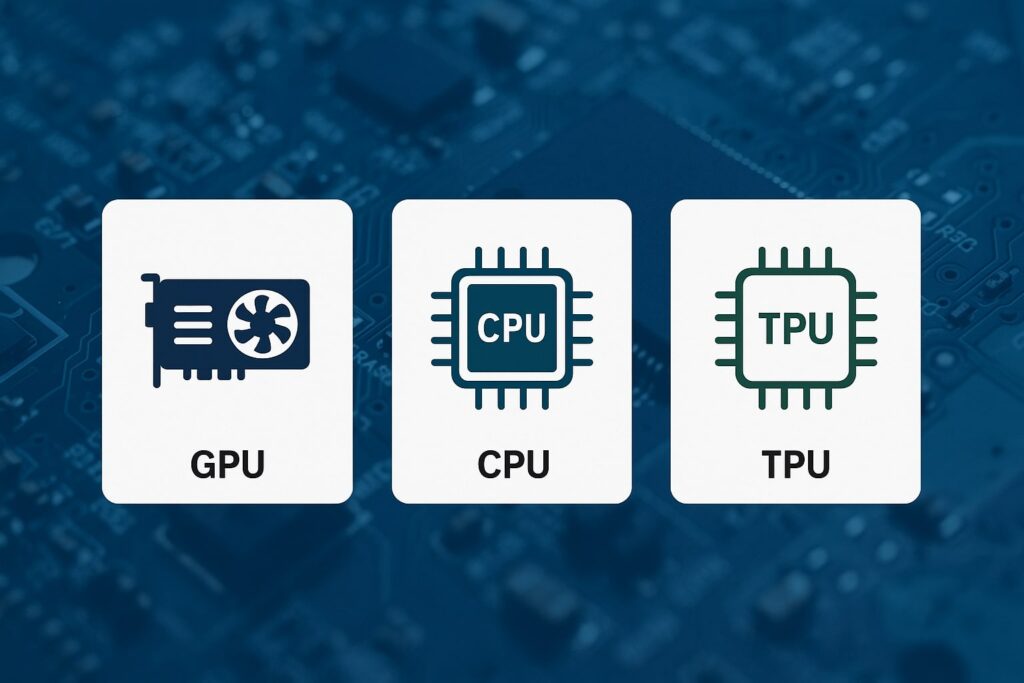
The simplest rule is: match the accelerator to the math and the scale of your workload—and don’t buy a Ferrari to deliver groceries. CPUs excel at control-heavy tasks, data wrangling, classical ML, and serving smaller distilled models at modest QPS.
They’re abundant, cheap, and easier to schedule. If your model fits in a few gigabytes of RAM and your per-request latency budget is >100ms, a CPU-only fleet with good vectorization and batching can be perfectly fine. Add AVX-optimized runtimes and quantized models, and you’ll be surprised how far CPUs can take you for MVPs.
GPUs become compelling when your workload involves large matrix multiplications, high-throughput parallelism, or models that demand significant VRAM. For training or fine-tuning transformer-based models, this is table stakes.
But remember that not all GPUs are equal: more VRAM lets you use larger batch sizes and reduces activation checkpoint gymnastics; newer architectures often mean better efficiency per watt and better tensor cores.
For inference, the choice often comes down to request size distribution: if many requests are small, batch them; if requests are large but sparse, consider autoscaling strategies that spin GPUs up only when queues grow beyond thresholds.
TPUs and other accelerators can shine for specific frameworks and model families, particularly for large-scale training with tight interconnect and well-supported libraries.
The trade-off is ecosystem familiarity and portability; if your team is comfortable with PyTorch and a broad set of custom ops, sticking with GPUs keeps friction low. If you’re training very large models with well-trodden JAX/TF codepaths and you can get capacity on the regions you need, TPUs might deliver strong price-performance.
A practical approach: stage your adoption. Start with CPU-first for data prep and small inference; add a small GPU pool for training and heavy inference; then specialize only when the numbers demand it.
Experiment with quantization (e.g., 8-bit or 4-bit), pruning, and distillation to reduce runtime costs before you throw more hardware at the problem. Often a distilled or quantized model delivers 80–95% of the quality at 20–40% of the cost.
When you do need serious training horsepower, mix instance strategies: on-demand for master/coordinator nodes and spot/preemptible for workers with checkpoint-resume. This design keeps your cluster resilient to preemptions while materially cutting your bill.
Finally, respect the software stack. Driver mismatches and CUDA version drift are silent productivity killers. Bake minimal, reproducible images; pin versions for CUDA, cuDNN, PyTorch/TF, and core libraries; test them in CI; keep a “known good” image around. The best GPU is the one you can use today without a yak-shave.
The Cost-Control Playbook for Founders (Use This This Week)
- Right-size everything: Start with per-service budgets: “This batch ETL job must stay under $X/day. This inference service under $Y per 10k requests.” Enforce them with alerts tied to cost and utilization metrics.
For inference, build batching at the framework level (server-side) and tune micro-batch sizes to hit GPU sweet spots without spiking tail latency. For training, codify checkpoint intervals and resume logic so you can confidently use spot/preemptible capacity. - Use reservations and committed use—surgically: The wrong move is committing too early and too broadly.
The right move is to analyze 30–60 days of utilization, isolate the steady baseline (e.g., your daily inference floor, your core databases), and reserve only that portion. Keep experimentation and seasonal spikes on flexible pricing. Revisit quarterly; commit more only once usage patterns harden. - Kill idle and orphaned resources: Most startups leak money on unattached volumes, zombie IPs, stale snapshots, and oversized dev clusters.
Automate sweeps: tag everything via IaC, run daily reports for untagged or idle resources, and delete with a human-in-the-loop approval.
Set lifecycle rules on object storage (transition cold data to cheaper classes, expire outdated checkpoints). You’ll be shocked at the 10–25% savings this alone unlocks. - Prefer managed services where they remove toil: The calculus is simple: if a managed service removes hours of undifferentiated heavy lifting (patching, backups, failover), the premium often pays for itself.
Focus your DIY energy where you can beat the default (e.g., custom inference servers with aggressive batching/quantization), not where you’ll reinvent a reliable database from scratch. - Measure cost per feature and per customer: Add a usage meter around expensive calls (vector search, RAG retrieval, model inference, image generation) and log them with tenant and feature tags.
Build a weekly dashboard: top 10 cost drivers, cost per active user, and outliers. Then act: price features appropriately, add quotas/ratelimiting, or route certain plans to smaller models. Pricing and product toggles are cost controls too. - Design for multicloud leverage, not multicloud complexity: Keeping your stack portable—containers, open standards, storage decoupled—lets you negotiate for credits and capacity and switch to alt-clouds or bare-metal GPU vendors if you hit shortages.
But don’t split production across three clouds just because you can; you’ll multiply your operational burden. Keep the door open, use it when economics or capacity force your hand. - Document and automate the path to scale: Write the runbook: how to add a GPU node pool, how to expand your vector DB cluster, how to roll a model canary. If the steps are manual, turn them into IaC and pipelines.
Speed and reliability matter in the same moment you go viral; your best “cost control” is avoiding a 12-hour outage that costs you a week of growth.
Cloud Options Compared: Hyperscalers, Alt-Clouds, and Bare Metal
Hyperscalers (AWS, Azure, GCP, OCI) offer breadth: managed Kubernetes, serverless inference endpoints, vector and managed databases, and enterprise-grade networking.
Pros: availability of modern GPUs/TPUs (depending on vendor), global footprints, and strong IAM/security tooling.
Cons: pricing complexity, regional capacity constraints during GPU booms, and lots of ways to accidentally pay for features you don’t need. For many teams, starting on a hyperscaler makes sense because you get robust primitives, predictable support, and a familiar ecosystem.
Alt-clouds (smaller general-purpose providers or GPU-specialists) can be materially cheaper for raw instances, particularly for GPU generations that are still great for inference.
Pros: simpler pricing, faster provisioning, and sometimes dedicated GPU stock.
Cons: fewer managed services, smaller region footprint, and more DIY around networking and observability. A common pattern is to host your control plane and managed data services on a hyperscaler while renting a GPU computer from a specialist for training bursts. Use private interconnects or VPNs to keep data flows secure and costs predictable.
Bare-metal and colocation give you maximum control and can deliver excellent price-performance if you can keep nodes hot. They shine when you have steady, high-utilization workloads (e.g., 24/7 inference for a mature product) and an ops-savvy team.
The downsides are obvious: lead times, hardware management, and the need to build your own scaling and scheduling layers. For early-stage teams, the up-front complexity usually outweighs savings; by Series A, it becomes realistic for specific workloads.
Serverless vs. containerized vs. VM-based matters less than your workload shape. Serverless inference endpoints reduce ops burden but may limit custom kernels, batching control, or driver tweaks.
Containers on managed Kubernetes buy portability and control, at the cost of more knobs. Raw VMs are fine if your fleet is small and stable; you’ll eventually want orchestration once teams and services multiply.
A pragmatic path: start with managed containers for stateless APIs and a small GPU node group for inference; graduate to specialized inference servers and mixed instance pools as traffic grows.
Whatever you choose, negotiate. Cloud credits, startup programs, and committed-use discounts are real. Bring usage projections, show that you’re portable, and ask for capacity assurances on the GPU SKUs you need.
Over the next 12–18 months, expect more competition for AI-friendly workloads; that competition is leverage for you.
Reference Architectures for Typical AI Startup Stages
- Pre-seed/MVP (1–3 engineers): Optimize for learning speed. Use a single region. Store data in managed object storage and a simple relational database for metadata. Run preprocessing on CPU-optimized instances (or a managed job runner).
For training/fine-tuning, spin up a small GPU instance on demand; rely on spot/preemptible if you can checkpoint safely. Serve inference behind a managed API gateway, with a containerized service that supports micro-batching and has a simple in-memory queue.
Add an observability starter kit: a hosted metrics/logs stack, request tracing for inference, and a cost dashboard with tags. Security is basic but non-negotiable: least-privilege IAM, VPC-only data stores, encrypted buckets, and secrets via a managed vault. - Seed to early product-market fit (3–10 engineers): You’re scaling the same pieces. Move to managed Kubernetes or an equivalent container service. Introduce a proper model registry, feature store (if needed), and vector database for retrieval-augmented generation (RAG).
Shift to a dedicated GPU node pool for inference with autoscaling based on queue depth and tail latency. Add a low-latency cache for frequent prompts/responses if your use case allows it (even a few percent hit rate helps).
Training grows: use a mix of on-demand and spot GPUs, with orchestration that resubmits preempted workers. Data pipelines mature: adopt a managed warehouse or lakehouse for analytics, and treat feature pipelines as code with tests and CI.
Start a basic canary strategy for model rollouts, and enforce schema contracts between components so changes don’t domino. - Growth stage (10–50 engineers): Now you’re optimizing for unit economics and reliability. Split inference across tiers (small model default; larger model on demand). Introduce regional redundancy if your users are global or your SLOs demand it.
For storage, tier your buckets and aggressively lifecycle old artifacts; for databases, scale reads with replicas and add circuit breakers. Consider alt-cloud or bare-metal GPU pools for steady inference traffic, keeping control planes and data on a hyperscaler.
Implement policy-as-code, security scanning in CI, and strong incident response playbooks. Your IaC should recreate everything; your dashboards should tell a coherent, top-down story: business KPIs → service SLIs → resource usage → cost.
Across these stages, keep the same interfaces even as the implementations evolve. An inference API that doesn’t change when you swap the backend from serverless to GPU node pool lets the product move without caring about infra changes.
A model registry that keeps versioning consistent makes canaries a config change, not a deployment surprise. Good boundaries are the real scaling secret.
Security, Compliance, and Reliability Without a Big Team
Security can feel like a distraction when you’re chasing PMF, but a few habits punch far above their weight. Identity and access management: define roles by job function (developer, CI runner, data pipeline) and grant least privilege; avoid wildcard permissions; rotate keys; and prefer short-lived credentials via federated identities.
Secrets belong in a managed secrets store, not in environment variables checked into repos. Network hygiene: private subnets for databases and queues, security groups that default deny, and private endpoints/peering for object storage and vector DBs. Add WAF rules at the edge, basic bot protection, and rate limits on public endpoints to prevent runaway costs.
Compliance (SOC 2, HIPAA, GDPR) is achievable in stages. Start with evidence-ready processes: IaC and change management via PRs, CI logs for who deployed what, a ticket for each production exception, and backups with periodic restores tested.
Data governance becomes easier if you tag data at ingestion (PII, sensitive) and enforce encryption at rest and in transit. For user content, clarify retention and deletion policies, and automate them. Many managed services come with compliance attestations—lean on them and inherit controls where it makes sense.
Reliability without an SRE platoon depends on simplicity and automation. Keep your blast radius small with per-service autoscaling and circuit breakers. Use queues to decouple; when a downstream is slow, your upstream should degrade gracefully, not crash.
Write two runbooks for each critical service: “brownout” (degrade but stay up) and “blackout” (full failover or traffic shed). Practice a quarterly game day where you break something in staging and fix it with your docs. Alert only on user-visible symptoms (SLO breaches, error rates, tail latency), not on every CPU blip; engineers should sleep.
Backups are table stakes; restores are the real test. Automate snapshot and object store replication to another region, and run scheduled restore drills that verify integrity and RPO/RTO targets. For model artifacts specifically, keep at least two immutable copies. During a chaotic incident, being able to roll back to a known-good model and config can save a launch.
Finally, remember privacy and vendor risk. If you’re routing prompts to third-party APIs, classify the data and ensure contracts and settings align with your obligations. Mask or tokenize where possible. Keep an internal register of subprocessors and audit them annually. These practices don’t just protect you—they build trust with customers, which is its own growth engine.
FAQs
Q.1: How do I decide between building on a hyperscaler versus an alt-cloud or GPU-specialist?
Answer: If your team is small and you need a lot of managed scaffolding—databases, queues, observability—start with a hyperscaler. You’ll move faster, inherit mature security controls, and find it easier to hire folks who know the ecosystem.
As your usage stabilizes, identify the 1–2 workloads that dominate your bill (usually inference or periodic training) and test those on alt-clouds or bare-metal providers where the price-performance is better. Keep your architecture portable (containers, IaC, decoupled storage), so migrating a single component is a sprint, not a saga.
The trick is not to go “multicloud” everywhere on day one. That splits your focus and creates operational debt across IAM, networking, and monitoring.
Instead, create selective multicloud leverage: one cloud for your control plane and data gravity, another (or a specialist) for cost-sensitive compute bursts. Negotiate credits and capacity; vendors are often flexible when they know you can move.
Q.2: What’s the fastest way to cut my cloud bill without hurting product quality?
Answer: Start with visibility. Tag resources by service and environment, and build a weekly report that lists the top spenders and their utilization.
Then do a three-step sweep: (1) delete idle zombies (unattached volumes, stale snapshots, forgotten dev clusters), (2) right-size instances (downshift memory-heavy boxes that are mostly empty; scale out smaller nodes if it maintains performance), and (3) introduce lifecycle policies for storage to move cold data to cheaper tiers. These actions commonly yield 10–30% savings with zero user impact.
Next, focus on inference economics. Enable micro-batching, move to a smaller distilled/quantized model for most requests, and reserve “big model” calls for premium tiers or ambiguous cases.
Add request caching where appropriate. For training, switch worker nodes to spot/preemptible with checkpoint-resume logic. Only after these wins should you consider larger changes like provider moves or committing to reservations—do the easy, reversible things first, measure, and iterate.
Q.3: When should I consider TPUs or other specialized accelerators?
Answer: Specialized accelerators make sense when your workloads are well-matched to their programming models and you can keep them hot. If you’re training large models with frameworks and libraries that have first-class TPU support, and you can secure capacity in your regions, you may see excellent performance and cost benefits.
The trade-off is ecosystem breadth: custom ops, third-party libs, and community examples often skew GPU-first. If you value flexibility for rapid experimentation, the friction of moving to a specialized stack may outweigh the gains until your workloads are predictable.
A pragmatic path is to prototype on GPUs (where you likely already have tooling and mental models), then run a bake-off for your most expensive training runs on TPUs or other accelerators.
Compare not just raw speed, but total engineering time, reliability, and how easily your team can debug and iterate. If the all-in cost (including team time) is better, add the accelerator as a targeted tool in your belt rather than a blanket replacement.
Q.4: Do I need Kubernetes from day one?
Answer: Not necessarily. If you have a single API service and a couple of batch jobs, a managed container service without full Kubernetes may be simpler and faster to operate.
The inflection point is when you have multiple services, need per-service autoscaling, deploy frequently, or support mixed CPU/GPU pools with queue-based scaling. At that point, managed Kubernetes becomes a productivity multiplier: consistent deployment patterns, better node packing, and ecosystem support for observability and autoscaling.
If you do adopt Kubernetes, keep it boring. Use a managed control plane, start with one cluster per environment (dev/staging/prod), and standardize add-ons (ingress, metrics, logging). Avoid exotic CRDs until you need them.
Treat your manifests as code, run linting and policy checks in CI, and document the “golden path” for new services so your team doesn’t reinvent the wheel.
Q.5: How should I think about model deployment safety (canaries, rollbacks, and versioning)?
Answer: Your model registry should be the authoritative source of “what’s running.” Each model version should carry metadata: training data snapshot, hyperparameters, evaluation metrics, and a changelog.
In deployment, route a small percentage of traffic (1–5%) to the new version first (a canary), compare key SLIs (latency, error rates) and product metrics (conversion, retention), and only then ramp up. Automate rollbacks on regression triggers and keep the previous production model hot for instant failback.
Log inputs and outputs—mindful of privacy—to support post-incident analysis. Implement schema checks at boundaries (feature inputs, response formats) so incompatible changes fail fast in staging.
Finally, align product with engineering on what “better” means; obsessing over a single offline metric while user engagement drops is a fast way to ship the wrong thing well.
Conclusion
Affordable cloud hosting for AI startups is not about finding the single cheapest SKU—it’s about creating a system where learning is cheap, operating is boring, and growth is graceful.
Start lean with decoupled storage and on-demand compute; invest early in visibility so every dollar has a purpose; and adopt tools (Kubernetes, model registries, managed data services) when they reduce cognitive load rather than add it.
Treat accelerators as instruments, not identities—CPUs for control and glue, GPUs for parallel math, and specialized hardware when your workloads earn it. Use reservations and alternative providers sparingly and strategically; portability is your negotiation power and your insurance policy.
As you progress from MVP to growth, keep your interfaces stable while swapping implementations behind the scenes. That discipline lets you optimize cost without shaking the product.
Bake in security and reliability habits that compound: least-privilege IAM, secrets management, private networking, backups you verify, and incident playbooks you practice. Your team’s time is your most expensive resource; spend it on product quality and user trust, not on plumbing you could have rented.
The market will reward teams that move quickly and responsibly. With the mindset and patterns in this guide, you can pick cloud options that fit your stage, keep your runway intact, and still leave space to scale when lightning strikes.
Build for discovery today, for maintainability tomorrow, and for efficiency always—because in AI, the winners are the ones who learn the fastest without losing control of the bill.