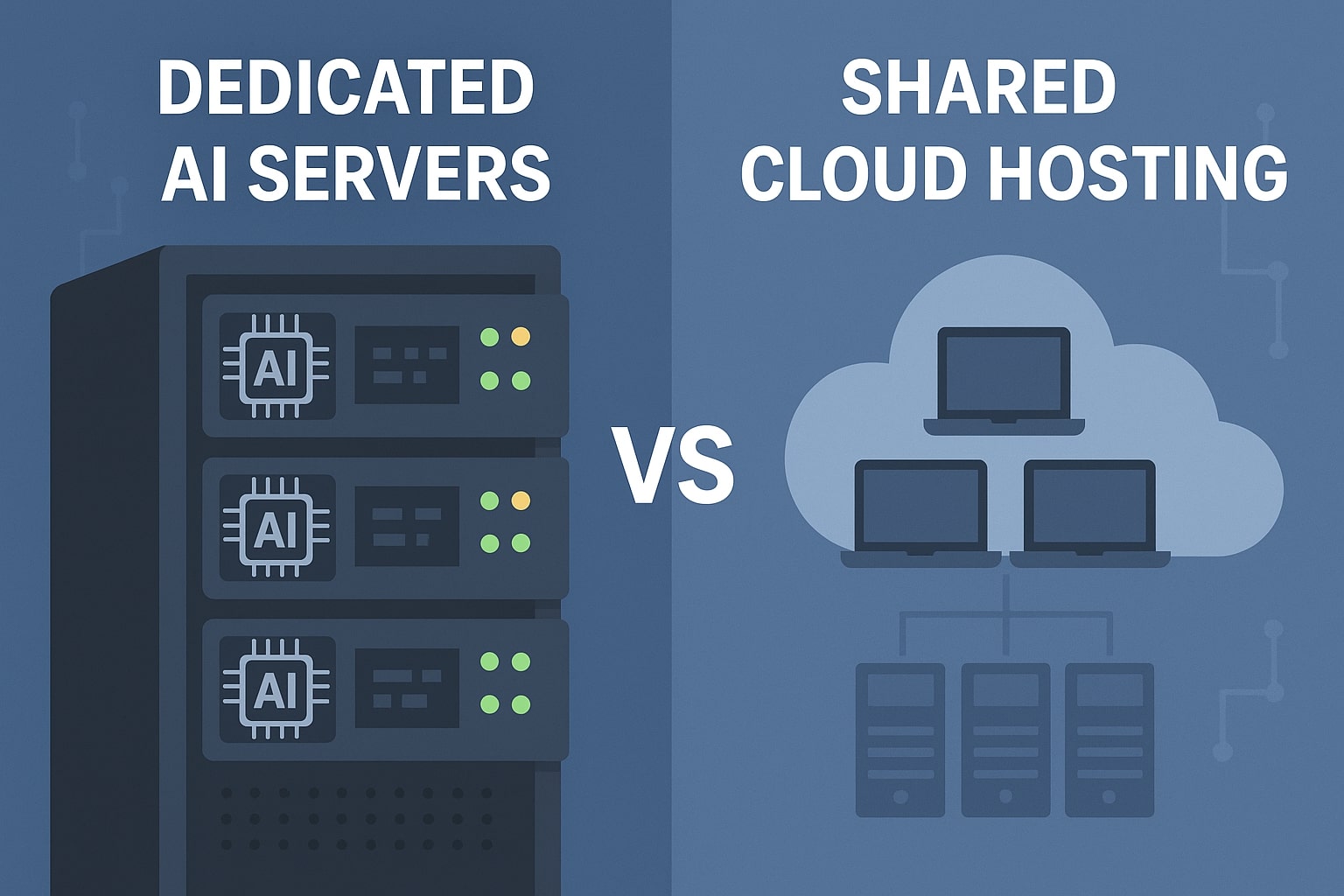
By hostmyai October 13, 2025
Artificial intelligence workloads—whether training deep models or serving inference at scale—demand special consideration when choosing a hosting environment. In this article, we compare dedicated AI servers and shared cloud hosting in detail: their features, strengths, drawbacks, and which use cases favor one or the other.
We also cover performance, cost, security, scalability, management overhead, and provide a modern guide (2025) to help you choose the optimal solution. Finally, we address frequently asked questions and conclude with recommendations.
What Is a Dedicated AI Server?

A dedicated AI server (often also called a bare-metal AI server) refers to physical hardware (CPU, memory, GPU, storage, networking) that is exclusively allocated to your application or organization.
In this model, you do not share any resources (CPU cycles, memory, I/O, disk bandwidth, GPU usage) with other tenants. You have full control over the hardware, software stack, operating system, and network configuration.
In 2025, dedicated AI servers will be deployed in data centers or colocation facilities, with direct fiber connections, high-performance NVMe or SSD storage, and GPU accelerators (e.g. NVIDIA H100, A100, or other inference/training accelerators).
Because the entire server is yours, you can tailor the machine to your precise workload: choose exact GPU types, memory hierarchy, high-speed interconnects (e.g. NVLink, NVSwitch), RDMA, network topology, cooling, and so on.
Advantages of Dedicated AI Servers

- Performance isolation and determinism: You avoid the “noisy neighbor” problem that arises in shared environments. Performance is predictable and stable under heavy load because resources are not contended with other users.
- Hardware customization and optimization: You can fine-tune the server for AI tasks—use particular GPU accelerators, colocate CPUs and GPUs, attach high-bandwidth storage, enable direct-attach NVMe, or use fast interconnects (e.g. PCIe 5.0, NVLink). This gives you low latency, high throughput, and deep tuning options.
- Security and compliance control: Because the infrastructure is isolated, you reduce the attack surface that might come from co-tenants. You can more easily certify compliance (e.g. HIPAA, PCI DSS, GDPR) when you control all layers.
- Predictable cost for heavy workloads: When your AI workload is large and sustained, the per-hour cost of a dedicated server can be lower (or at least more predictable) than paying for over-provisioned cloud instances. Many enterprises are moving “back to bare metal” for AI due to rising cloud costs.
- Low virtualization overhead: Because there’s no hypervisor or virtualization layer (or minimal), you get close to native hardware efficiency. There’s no abstraction overhead, no virtualization-induced jitter.
Disadvantages of Dedicated AI Servers
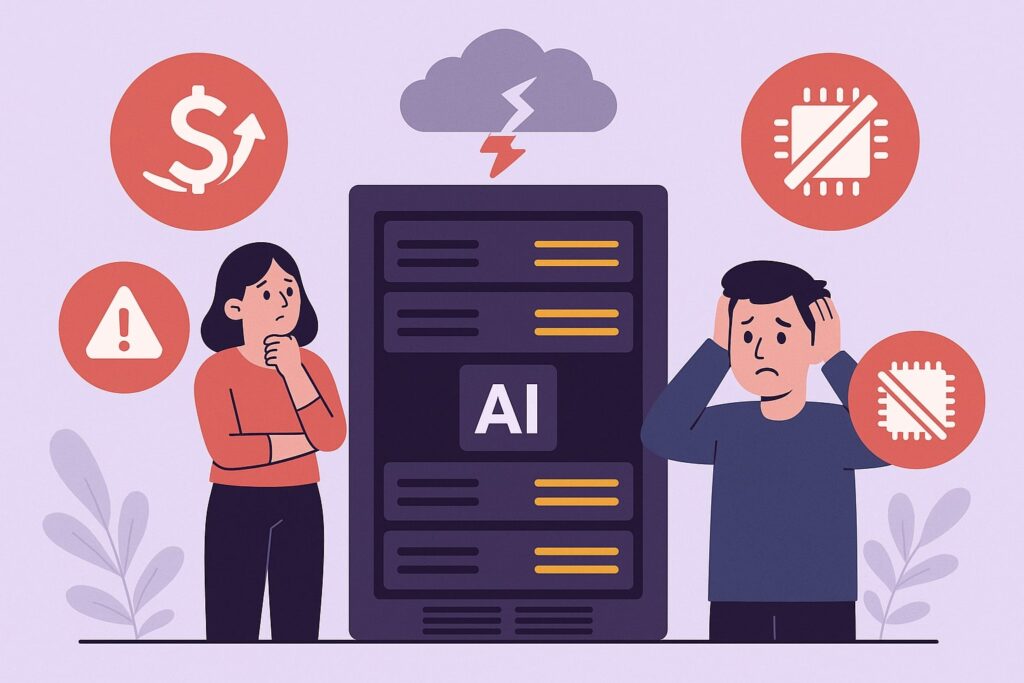
- High capital / upfront cost: Procuring, deploying, and maintaining a physical server with GPUs and high-speed networking is expensive.
- Scalability inflexibility: Scaling often requires procuring additional hardware, which has procurement delays, lead times, and capacity planning risks.
- Operational burden: You are responsible (or your team is) for hardware maintenance, firmware updates, cooling, power, monitoring, backups, and failure mitigation.
- Underutilization risk: If your workload fluctuates (peaks and troughs), there might be times when your server is underutilized yet you are paying for full capacity.
- Geographic latency and reach: A server is fixed to one data center location, which could introduce latency for globally distributed users (unless you build multiple servers in multiple locations).
- Single point of failure (hardware): If a component fails (e.g. GPU, motherboard), your entire instance can go offline unless you have redundant servers or failover planning.
Because of those tradeoffs, a dedicated AI server is most attractive when you have consistent, high-volume workloads, and require tight control. Next, we compare this to shared cloud hosting.
What Is Shared Cloud Hosting (for AI / Applications)?

Shared cloud hosting (in the context of this article) means hosting your application and AI workloads in a cloud infrastructure where physical resources are virtualized, and multiple tenants share underlying hardware.
You rent virtual machines, containers, or serverless instances on a cloud platform (AWS, GCP, Azure, or other cloud providers) rather than owning the hardware. The cloud provider handles infrastructure management, redundancy, and scaling.
In more specific AI terms, shared cloud hosting might mean you run inference on GPU instances (e.g. AWS EC2, Google Cloud AI Platform, Azure GPU VMs) or use managed AI serving platforms.
The physical hardware is shared, and the cloud provider abstracts away much of the complexity of managing servers.
Advantages of Shared Cloud Hosting
- On-demand scalability and elasticity: You can spin up or down instances (CPU, memory, GPU) dynamically, only paying for what you use.
- Lower initial cost, pay-as-you-go: No need to invest in large-capacity servers; you pay only for the compute and storage you consume, making it cost-effective for variable loads. (Cloud providers also often offer spot/discounted capacity).
- Managed infrastructure and operations: The cloud provider handles hardware maintenance, networking, cooling, power, redundancy, and many other operational concerns.
- Global reach and availability: You can deploy instances in multiple regions, closer to users, reducing latency and improving redundancy.
- Built-in services and integration: Cloud platforms often offer complementary services (load balancers, managed databases, analytics, monitoring, AI model serving frameworks), which accelerate development.
- Fault tolerance and high availability: Cloud providers often replicate infrastructure and can auto-failover VMs across zones without manual intervention.
Disadvantages of Shared Cloud Hosting
- Performance variability / noisy neighbor issue: Because hardware is shared across tenants, your workload might be affected by others on the same host (I/O contention, CPU interference).
- Less hardware-level control: You cannot fine-tune the hardware (GPU interconnects, PCIe layout, kernel-level tuning) as you could in a dedicated server.
- Higher marginal cost for heavy use: For very large-scale, consistent workloads, cloud incremental cost can become high, and discounts may require long-term commitments (reserved instances).
- Instance time constraints / preemptions: Spot instances or preemptible VMs may be revoked, leading to interruptions. For critical AI workloads, this adds complexity.
- Overhead of virtualization / abstraction: Virtualization overhead or network overlay layers can introduce latency or jitter.
- Hidden costs and billing complexity: Data egress, storage I/O, networking charges can surprise you in cloud environments.
Given these tradeoffs, shared cloud hosting is often the go-to for flexibility, scaling, and ease, while dedicated AI servers provide maximum control and performance stability. Next, let’s do a detailed head-to-head comparison across critical dimensions.
Head-to-Head Comparison: Dedicated AI Servers vs Shared Cloud Hosting
Below we examine key dimensions that matter when running AI workloads: performance, scalability, cost, security, latency, ease of management, and risk.
Performance & Throughput
- Dedicated AI Server: You get deterministic, high throughput. If you choose GPU accelerators, you can avoid virtualization overhead.
The full memory bandwidth, PCIe bus, GPU interconnects, NVLink, and internal storage I/O are under your control. This is ideal for training large models or serving latency-sensitive inference (e.g. real-time applications). - Shared Cloud Hosting: Performance is good, but subject to resource contention. Inference serving may suffer jitter due to virtualization overhead or noisy neighbors.
High-end cloud GPU instances are powerful, but still share underlying infrastructure with other tenants. To mitigate this, cloud providers often isolate GPUs, but network, storage, or host-level interference may remain.
In performance-critical AI setups, many prefer the isolation of dedicated hardware to guarantee stable latency and throughput.
Scalability & Elasticity
- Dedicated AI Server: Scaling is manual: add more servers, upgrade components, provision hardware. This leads to procurement delays and capital planning. You cannot auto-expand a dedicated box instantly.
- Shared Cloud Hosting: You get near-instant provisioning of new VMs, containers, or GPU instances. You can autoscale horizontally or vertically. This elasticity is crucial when your workload has peaks and troughs (e.g. AI inference traffic surges).
Thus, shared cloud hosting has a clear advantage in elasticity and dynamic scaling.
Cost & ROI
- Dedicated AI Server: Higher capital cost, but predictable fixed cost (power, cooling, maintenance). If used fully, the per-unit compute cost may be lower. But there’s risk of idle resource cost if utilization is low.
- Shared Cloud Hosting: Lower barrier to entry, pay-as-you-go model. You can scale down when idle. But for high, sustained workloads, the per-hour cost can exceed ownership cost. Cloud providers also offer Reserved/Committed use discounts, but require commitment.
In practice, small-to-medium AI workloads often favor cloud, while very large or sustained usage may tip the balance to dedicated.
Latency & Proximity
- Dedicated AI Server: Since you control the location, you can place servers close to your data sources or users to minimize network latency. Internal communication between GPUs and compute nodes is also faster (no virtualization or networking overlay).
- Shared Cloud Hosting: You can choose regions and availability zones, but you may not always match optimal proximity or network topology. There is some latency penalty from virtualization/network overlays.
Security, Isolation & Compliance
- Dedicated AI Server: Because you have full hardware isolation, you reduce risk of side-channel attacks or neighbor interference. You can fully control security at all layers (firmware, OS, hypervisor if any, network). This isolation simplifies achieving regulatory compliance.
- Shared Cloud Hosting: Cloud providers invest heavily in security, but shared infrastructure has more attack surface and potential vulnerabilities. You rely on the provider’s isolation mechanisms, which although strong, are abstracted.
For AI workloads handling sensitive data (medical, financial, personal), dedicated servers often provide stronger assurance of isolation.
Management & Operations Overhead
- Dedicated AI Server: Your team must handle server health, firmware updates, replacement parts, monitoring, power, cooling, backups, clustering, failover. This imposes significant operational costs and workforce.
- Shared Cloud Hosting: Much of the infrastructure is managed by the cloud provider. You focus on deploying models and applications, rather than maintaining hardware. Monitoring, patching, and failover are often handled or assisted by provider tools.
Reliability & Redundancy
- Dedicated AI Server: A hardware failure can bring down the server. You must architect redundancy using multiple servers, replication, and backups. Without redundancy, you’re at risk of downtime.
- Shared Cloud Hosting: Cloud providers offer HA infrastructure, geographic redundancy, automatic failover, and reliability SLAs. You can design resilient architectures more easily.
Flexibility & Upgradability
- Dedicated AI Server: You can choose whatever hardware you like (e.g. latest GPUs, high-speed interconnects). When newer hardware appears, you can upgrade (though with cost and disruption). You can customize kernel, drivers, and low-level stack as you wish.
- Shared Cloud Hosting: You’re constrained by the VM types and configurations offered by the cloud provider. Upgrading to new hardware sometimes means waiting for them to introduce it in your region.
When to Use Dedicated AI Servers (Best Use Cases)
Here are scenarios and workload patterns where dedicated AI servers are often the better choice:
- Large-scale training workloads: When training big models (LLMs, large computer vision architectures), you want consistent, high-throughput hardware for hours or days. Dedicated servers avoid virtualization overhead and maximize GPU utilization.
- Latency-sensitive inference: For real-time AI applications (autonomous systems, trading, robotics, AR/VR), deterministic latency is essential. Dedicated hardware ensures stable performance.
- Compliance, privacy, and data-sensitive domains: Healthcare, finance, government, defense sectors often require full control and isolation for audits and compliance. Dedicated servers help meet those constraints.
- Predictable, sustained workloads: If your AI workload usage is relatively flat (steady-state), then dedicated hardware is easier to plan and cost-optimize.
- Advanced custom hardware / architectures: When you need special interconnects, custom cooling, exotic accelerators (TPUs, FPGAs, custom ASICs), you must use dedicated servers.
- Cost control at scale: Organizations that run large AI pipelines may find that owning hardware yields lower total cost of ownership when utilization is kept high.
Because many organizations are now pushing AI workloads, dedicated servers are seeing a resurgence. Surveys show that many enterprises are migrating workloads from public cloud back to dedicated infrastructure for control and predictability.
When Shared Cloud Hosting Makes Sense (Best Use Cases)
Shared cloud hosting is generally better when:
- Workloads have variable demand: If inference or training workloads have peaks and valleys, cloud elasticity helps avoid wasted capacity.
- Early-stage development or prototyping: Start-ups or research teams can deploy quickly without heavy hardware investment.
- Geographically distributed serving: If you need to deploy inference endpoints globally, cloud makes it easy to spin up nodes in distant regions.
- Managed services integration: If you prefer to use managed AI platforms (model serving, logging, monitoring, auto-scaling) rather than building everything yourself, cloud gives you that.
- Lack of infrastructure team: If you don’t have operations staff to manage hardware, cloud offloads that burden.
- Budget constraints for hardware acquisition: If you cannot afford large upfront capital costs, cloud lets you begin on a minimal budget.
Thus, many AI companies begin with shared cloud hosting, validate their models, scale, and later migrate critical workloads to dedicated hardware.
Hybrid & Multi-Cloud Approaches
In practice, many organizations adopt hybrid or multi-cloud strategies to combine the strengths of both approaches.
- Hybrid architecture: Use cloud for burst/overflow inference or less-critical tasks, while using dedicated servers for core, latency-sensitive or compliance-critical workloads.
- Multi-cloud / cross-cloud serving: You may deploy inference endpoints in multiple clouds, but maintain dedicated servers in your data center as fallback or baseline capacity.
- Edge + core combination: Use lightweight cloud or edge nodes to serve low-latency tasks near users, while heavy model training or batch inference runs on centralized dedicated servers.
- Spot + on-demand mix: Some systems (like “SkyServe”) mix spot instances and on-demand instances across clouds to reduce cost while maintaining service quality.
- Cloud providers offering bare-metal or dedicated hardware: Some major cloud providers offer dedicated bare-metal instances or isolated hardware for customers who need full control. This is a form of dedicated server within a cloud environment.
- Private cloud / managed private cloud: A managed private cloud gives you the benefits of cloud abstraction but with single-tenant (dedicated) infrastructure.
These hybrid strategies allow you to balance cost, risk, performance, and flexibility.
Cost Modeling and Comparisons (2025 Lens)
Making a cost comparison needs some caution, because exact numbers differ by region, GPU generation, data center rates, cloud discounts, and workload.
Example cost factors to consider:
- Hardware amortization: Spread the cost of server + GPU + networking + cooling over useful life (e.g. 3–5 years).
- Power, cooling, and data center rent
- Maintenance, replacement parts, staff
- Network bandwidth and connectivity
- Utilization: idle vs peak usage
- Depreciation and capital expenditures
- Cloud hourly rates, reserved/spot discounts, data egress costs
Suppose a dedicated server with 4 GPUs, high-end CPUs, NVMe storage, networking, etc., costs (after all overhead) $2,000/month in total cost of ownership. If that server is fully utilized 24/7 for AI workloads, the per-hour cost is about $2,000 / (30 × 24) ≈ $2.78/hour.
A comparable cloud GPU instance (e.g. 4 × GPU instance) might cost $4–10/hour (depending on region, provider, type). If it runs 24/7, cloud costs are much higher. But if cloud usage is sporadic, or you scale down during idle times, cloud may cost less overall.
Because of this, dedicated servers often become more cost-effective above a certain usage threshold. The exact “break-even” depends on utilization, hardware costs, and cloud discounts.
Moreover, cloud egress charges and overhead (storage I/O, networking) can tip the balance further in favor of dedicated hardware in data-intensive workloads.
Performance Benchmarks, Real-World Examples & Research Findings
Here are some relevant findings and examples illustrating performance tradeoffs:
- In AI model serving research, Perseus demonstrated that multi-tenant inference (i.e. sharing GPU infrastructure) can reduce cost, but does so at the risk of performance degradation (up to ~12 % impact) due to contention.
- In the literature, the concept of Links as a Service (LaaS) was introduced to provide physical isolation of network links in shared environments to reduce interference and offer near-dedicated performance.
- Providers like Rackspace highlight that cloud servers can approach dedicated server levels of performance when well-isolated, but resource contention remains a risk.
- Many hosting and cloud comparison guides (e.g. Bluehost, Cloudways) reiterate that dedicated hosting offers consistent performance, while cloud (or shared) hosting excels in scalability and flexibility.
- Surveys in 2025 suggest a return to bare-metal/dedicated AI workloads due to cost predictability, performance, and control demands.
In practice, organizations often benchmark specific workloads (training, inference) under each environment before committing.
Pros & Cons Summary
| Dimension | Dedicated AI Server | Shared Cloud Hosting |
|---|---|---|
| Performance | Predictable, lowest latency, high throughput | Good, sometimes variable due to contention |
| Scalability | Manual, slower to scale | Dynamic, elastic, auto-provisioning |
| Initial Cost | High capital expenditure | Low upfront cost, pay-as-you-go |
| Operational Overhead | High (hardware, maintenance) | Low (provider handles infrastructure) |
| Security / Isolation | Maximum control & compliance | Strong, but shared infrastructure introduces risk |
| Reliability / Redundancy | Requires your own design | Offers built-in HA and replication |
| Flexibility | Full hardware control | Constrained by provider offerings |
| Economic at scale | Very competitive if utilization high | Better when usage is spiky or unpredictable |
Choosing the Right Architecture: Decision Factors
Here are key factors to evaluate when deciding:
- Workload patterns: If your AI usage is steady, predictable, and intensive, dedicated servers often make sense. If your usage is bursty, cloud elasticity is attractive.
- Performance requirements: If your application demands consistent, low-latency performance, dedicated hardware is safer.
- Budget model: If you can afford upfront investment and staff, dedication is plausible. If not, cloud reduces capital risk.
- Operational capability: Do you have or want to maintain infrastructure staff? If not, run on cloud or a managed dedicated provider.
- Compliance and security: If regulatory constraints require full control and isolation, dedicated servers are better suited.
- Geographical distribution needs: If you need to serve users globally, cloud helps you deploy nodes across multiple regions easily.
- Hybrid potential: You may use a mixed strategy—cloud + dedicated—for flexibility and cost optimization.
- Future growth & upgrade path: Consider how easy it is to upgrade hardware or shift capacity in the future.
It’s often wise to run a pilot or benchmark both options using your real workloads before full commitment.
Implementation Best Practices & Tips
When deploying AI workloads, here are several best practices regardless of whether you choose dedicated or shared cloud:
- Autoscaling & load balancing: Even on dedicated servers, implement horizontally scalable architectures so you can scale via multiple machines.
- Monitoring & observability: Track GPU utilization, memory, I/O, network, temperature, and tail latency. Use tools like Prometheus, NVIDIA’s DCGM, or cloud-native metrics.
- Redundancy & fault tolerance: Never rely on a single server. Use replication, active-active or active-passive designs to mitigate hardware failures.
- Efficient scheduling / bin-packing: Pack jobs efficiently to maximize utilization without compromising latency SLAs.
- Batch vs real-time separation: Run heavy training on separate infrastructure (dedicated clusters) vs inference serving on low-latency servers or cloud endpoints.
- Mixed instance types: For cloud, mix on-demand, reserved, and spot instances to balance cost and availability.
- Edge locality: If user proximity matters, deploy inference at edge or regional locations and training centrally.
- Versioning, rollback, and shadowing: Use A/B deployments, shadow inference, and rollback strategies to mitigate errors.
- Warm-up and caching: Use model loading, warm-up inference, and caching layers to reduce cold-start latency.
- Security hardening: Lock down network, run minimal privileged components, isolate inference containers, patch firmware.
- Data pipeline optimization: Minimize I/O bottlenecks by prefetching, sharding data, using fast storage (NVMe), and pipeline parallelism.
These practices help you get the most from either infrastructure choice.
FAQs (Frequently Asked Questions)
Q: What is the “noisy neighbor” problem in shared hosting, and how much does it impact AI performance?
A: The “noisy neighbor” problem occurs when other tenants on the same host consume high I/O, CPU, or memory, leading to resource contention and unpredictable latency. In AI inference, this can cause tail latency spikes, jitter, or reduced throughput.
The impact depends on how well the cloud hypervisor isolates resources. Some sophisticated hypervisors mitigate this, but it’s still a risk.
Q: Can cloud GPU instances match performance of dedicated AI servers?
A: They can approach it, especially when the provider offers bare-metal GPU options or strong isolation. But there is some overhead from virtualization or shared interconnects.
For many use cases, the gap is acceptable. For extreme latency-sensitive or throughput-critical tasks, physical servers still outperform.
Q: Is it possible to “burst into the cloud” from a dedicated AI server setup?
A: Yes. A hybrid architecture can allow your dedicated system to handle base load, while overflow or burst demand is offloaded into the cloud. Many AI platforms support dynamic scaling across environments.
Q: What are bare-metal cloud instances?
A: Some cloud providers (e.g. Oracle Cloud, AWS, Packet / Equinix Metal) offer bare-metal servers—physically isolated machines you rent but still manage via the cloud. These combine many advantages of dedicated servers with some flexibility of the cloud.
Q: How do data egress costs affect cloud vs dedicated decisions?
A: In cloud environments, transferring data out (egress) is often charged per gigabyte. If your AI workload is data-intensive (large model weights, large input/output), egress costs can be significant and make cloud costlier.
With dedicated infrastructure, internal data movement is under your control and incurs no external egress fees.
Q: What about managed AI serving platforms?
A: Cloud providers offer managed inference or model-hosting services (e.g. AWS SageMaker, GCP AI Platform). These abstract infrastructure entirely. If your workload fits within what they provide, you gain ease-of-use but may lose some fine-grained control or performance tuning.
Q: How do I estimate when dedicated becomes cheaper than cloud?
A: Compute the total cost of ownership (TCO) of a dedicated server (hardware, power, cooling, staffing, maintenance) and compare with cloud hourly rates, discounted instances, and network/storage costs.
The break-even point depends on utilization: above some utilization threshold (say 50%–70% of full capacity 24/7), dedicated work often becomes more economical.
Q: Can I migrate workloads from cloud to dedicated later?
A: Yes. You can containerize your applications or use portable ML frameworks, separating infrastructure concerns. During initial development, deploy in cloud; once stable, shift to dedicated hardware. Ensure minimal coupling to cloud-specific services.
Q: Are GPUs the only accelerators—what about FPGAs, TPUs, ASICs?
A: In dedicated servers, you can use specialized accelerators like FPGAs, custom ASICs, or TPU-equivalent boards. In the cloud, you are limited to what the provider offers. If your workload benefits from exotic accelerators, dedicated infrastructure gives you flexibility.
Conclusion
In the evolving AI landscape of 2025, choosing between dedicated AI servers and shared cloud hosting is not a trivial decision—it significantly affects performance, cost, flexibility, and control.
- Use dedicated AI servers when your workload is heavy, latency-sensitive, demands stable performance, and compliance or hardware customization is crucial. It excels when you can maintain high utilization and have operations capability.
- Use shared cloud hosting when your workloads are variable, development-focused, or you need fast iteration, geographical flexibility, and minimal infrastructure overhead.
- A hybrid approach is often optimal: maintain dedicated servers for core, performance-critical tasks, while leveraging cloud for bursts, global presence, and development phases.
- Always benchmark your actual workloads and maintain metrics to guide decisions. Make sure to model cost (TCO) accurately, including hidden overheads (networking, cooling, staff).
- As of 2025, many enterprises are reevaluating their cloud-first strategies for AI workloads, and are moving “back to bare metal” or hybrid configurations to gain predictability, cost control, and performance.