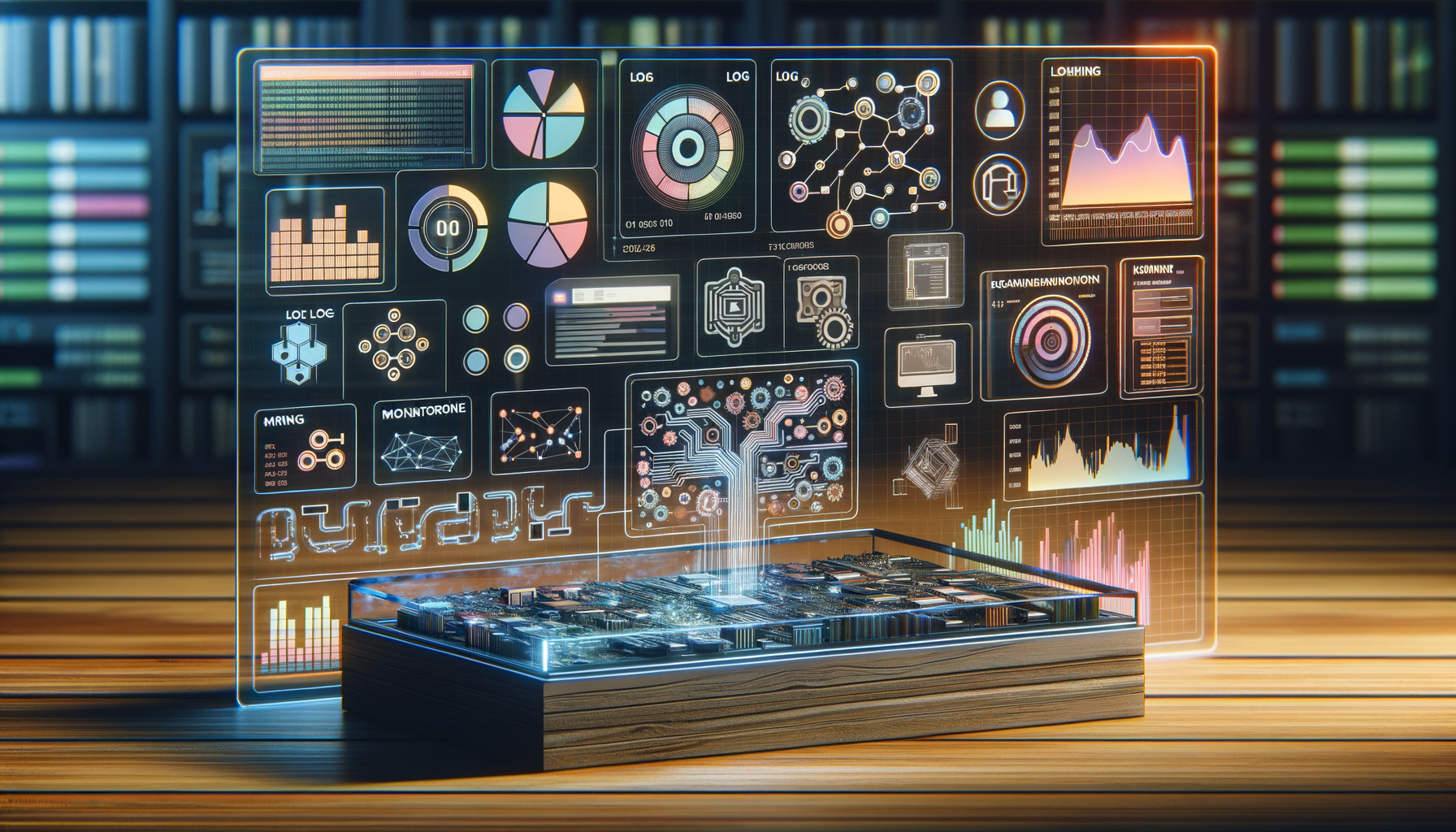
By hostmyai July 4, 2025
In the world of artificial intelligence (AI), the performance of AI models is crucial for achieving accurate and reliable results. To ensure that AI models are functioning optimally, it is essential to set up logging and monitoring systems that track key performance metrics and provide insights into the model’s behavior. Logging involves recording events and activities within the AI model, while monitoring involves continuously observing the model’s performance and making adjustments as needed.
Setting up logging and monitoring for AI model performance is a critical aspect of AI development and deployment. By tracking key metrics and monitoring the model’s behavior in real-time, developers can identify issues, optimize performance, and ensure that the AI model is delivering accurate results.
In this article, we will explore the importance of logging and monitoring in AI model performance, best practices for logging AI model performance metrics, tools and technologies for logging and monitoring AI models, setting up alerts and notifications for AI model performance, implementing data visualization for AI model performance monitoring, challenges and solutions in logging and monitoring AI models, frequently asked questions about logging and monitoring for AI model performance, and conclude with ensuring optimal performance with logging and monitoring for AI models.
Importance of Logging and Monitoring in AI Model Performance
Logging and monitoring play a crucial role in ensuring the optimal performance of AI models. By tracking key performance metrics and monitoring the model’s behavior, developers can identify issues, optimize performance, and ensure that the AI model is delivering accurate results.
Logging allows developers to record events and activities within the AI model, providing a detailed history of the model’s behavior. Monitoring, on the other hand, involves continuously observing the model’s performance in real-time and making adjustments as needed to improve performance.
Without logging and monitoring systems in place, developers may struggle to identify issues with the AI model, leading to inaccurate results and poor performance. By setting up logging and monitoring for AI model performance, developers can proactively detect issues, optimize performance, and ensure that the AI model is functioning as intended. This not only improves the accuracy and reliability of the AI model but also enhances the overall user experience.
Best Practices for Logging AI Model Performance Metrics
When setting up logging for AI model performance metrics, it is important to follow best practices to ensure that the data collected is accurate, reliable, and actionable. Some best practices for logging AI model performance metrics include:
1. Define key performance metrics: Before setting up logging, it is important to define the key performance metrics that will be tracked. These metrics should be relevant to the specific AI model and provide insights into its performance.
2. Use structured logging: Structured logging involves organizing log data in a consistent format, making it easier to search, analyze, and visualize. By using structured logging, developers can easily track and monitor key performance metrics.
3. Implement log aggregation: Log aggregation involves collecting log data from multiple sources and storing it in a centralized location. This allows developers to easily access and analyze log data from across the AI model.
4. Set up log rotation: Log rotation involves periodically archiving and deleting old log data to free up storage space. By setting up log rotation, developers can ensure that log data is kept up-to-date and relevant.
5. Monitor log data in real-time: Real-time monitoring allows developers to track key performance metrics as they occur, enabling them to quickly identify issues and make adjustments as needed.
By following these best practices for logging AI model performance metrics, developers can ensure that they are collecting accurate and actionable data to optimize the performance of their AI models.
Tools and Technologies for Logging and Monitoring AI Models
There are a variety of tools and technologies available for logging and monitoring AI models. These tools can help developers track key performance metrics, monitor the model’s behavior in real-time, and optimize performance. Some popular tools and technologies for logging and monitoring AI models include:
1. Elasticsearch: Elasticsearch is a distributed search and analytics engine that can be used for log aggregation and real-time monitoring. It allows developers to store, search, and analyze log data from across the AI model.
2. Kibana: Kibana is a data visualization tool that works with Elasticsearch to create interactive dashboards and visualizations of log data. It allows developers to monitor key performance metrics and track the behavior of the AI model in real-time.
3. Prometheus: Prometheus is an open-source monitoring and alerting toolkit that can be used to monitor the performance of AI models. It allows developers to track key performance metrics, set up alerts, and visualize data in real-time.
4. Grafana: Grafana is a data visualization tool that works with Prometheus to create interactive dashboards and visualizations of log data. It allows developers to monitor key performance metrics and track the behavior of the AI model in real-time.
5. Splunk: Splunk is a data analytics platform that can be used for log aggregation, monitoring, and visualization. It allows developers to collect, search, and analyze log data from across the AI model.
By leveraging these tools and technologies for logging and monitoring AI models, developers can gain valuable insights into the performance of their AI models and make data-driven decisions to optimize performance.
Setting Up Alerts and Notifications for AI Model Performance
In addition to tracking key performance metrics and monitoring the behavior of AI models, it is important to set up alerts and notifications to proactively detect issues and take action as needed. Alerts and notifications can help developers identify anomalies, performance degradation, or other issues that may impact the accuracy and reliability of the AI model. By setting up alerts and notifications for AI model performance, developers can respond quickly to issues and ensure that the model is functioning optimally.
When setting up alerts and notifications for AI model performance, it is important to consider the following best practices:
1. Define alert thresholds: Before setting up alerts, it is important to define thresholds for key performance metrics. These thresholds should be based on the expected behavior of the AI model and trigger alerts when performance deviates from the norm.
2. Use alerting tools: There are a variety of alerting tools available that can be used to set up alerts and notifications for AI model performance. These tools can send alerts via email, SMS, or other channels to notify developers of issues.
3. Monitor alerts in real-time: Real-time monitoring of alerts allows developers to quickly respond to issues as they occur. By monitoring alerts in real-time, developers can take immediate action to address performance issues and optimize the AI model.
4. Implement escalation procedures: In addition to setting up alerts, it is important to implement escalation procedures to ensure that alerts are addressed in a timely manner. This may involve assigning responsibilities to team members or escalating alerts to higher levels of management.
By following these best practices for setting up alerts and notifications for AI model performance, developers can proactively detect issues, optimize performance, and ensure that the AI model is delivering accurate results.
Implementing Data Visualization for AI Model Performance Monitoring
Data visualization plays a crucial role in monitoring the performance of AI models. By visualizing key performance metrics and trends, developers can gain valuable insights into the behavior of the AI model and make data-driven decisions to optimize performance. Data visualization allows developers to track key performance metrics in real-time, identify patterns and anomalies, and communicate insights effectively to stakeholders.
When implementing data visualization for AI model performance monitoring, it is important to consider the following best practices:
1. Choose the right visualization tools: There are a variety of data visualization tools available that can be used to create interactive dashboards and visualizations of key performance metrics. It is important to choose the right tools that meet the specific needs of the AI model and provide actionable insights.
2. Create interactive dashboards: Interactive dashboards allow developers to explore and analyze key performance metrics in real-time. By creating interactive dashboards, developers can track the behavior of the AI model, identify trends, and make data-driven decisions to optimize performance.
3. Use visualizations to communicate insights: Data visualizations can be used to communicate insights and findings to stakeholders effectively. By using visualizations to present key performance metrics and trends, developers can convey complex information in a clear and concise manner.
4. Monitor data visualizations in real-time: Real-time monitoring of data visualizations allows developers to track key performance metrics as they occur. By monitoring data visualizations in real-time, developers can quickly identify issues, optimize performance, and ensure that the AI model is functioning optimally.
By implementing data visualization for AI model performance monitoring, developers can gain valuable insights into the behavior of their AI models, optimize performance, and ensure that the model is delivering accurate results.
Challenges and Solutions in Logging and Monitoring AI Models
While logging and monitoring are essential for ensuring the optimal performance of AI models, there are several challenges that developers may face when setting up logging and monitoring systems. Some common challenges include:
1. Scalability: As AI models grow in complexity and scale, logging and monitoring systems may struggle to keep up with the volume of data generated. This can lead to performance issues and delays in detecting issues.
2. Data quality: Ensuring the quality and accuracy of log data is crucial for effective monitoring. Poor data quality can lead to inaccurate insights and decisions, impacting the performance of the AI model.
3. Integration: Integrating logging and monitoring systems with existing AI infrastructure can be challenging. Developers may need to ensure compatibility with different tools and technologies to effectively track key performance metrics.
4. Alert fatigue: Setting up alerts and notifications for AI model performance can lead to alert fatigue, where developers are overwhelmed by the volume of alerts generated. This can make it difficult to prioritize and respond to critical issues.
To address these challenges, developers can implement the following solutions:
1. Use scalable logging and monitoring tools: Leveraging scalable tools and technologies can help developers manage the volume of data generated by AI models and ensure that logging and monitoring systems can keep up with the scale of the model.
2. Implement data validation processes: Implementing data validation processes can help ensure the quality and accuracy of log data. By validating data before it is logged, developers can prevent issues related to poor data quality.
3. Adopt a modular approach: Taking a modular approach to logging and monitoring systems can help developers integrate with existing AI infrastructure more effectively. By breaking down systems into smaller components, developers can ensure compatibility with different tools and technologies.
4. Fine-tune alerting thresholds: Adjusting alert thresholds based on the specific needs of the AI model can help reduce alert fatigue. By fine-tuning alert thresholds, developers can prioritize critical issues and respond effectively to performance issues.
By addressing these challenges and implementing solutions, developers can ensure that logging and monitoring systems are effective in tracking key performance metrics, optimizing performance, and ensuring the accuracy and reliability of AI models.
Frequently Asked Questions
Q: What is the difference between logging and monitoring in AI model performance?
A: Logging involves recording events and activities within the AI model, while monitoring involves continuously observing the model’s performance in real-time.
Q: Why is logging and monitoring important for AI model performance?
A: Logging and monitoring are important for tracking key performance metrics, identifying issues, optimizing performance, and ensuring that the AI model is delivering accurate results.
Q: What are some best practices for logging AI model performance metrics?
A: Some best practices for logging AI model performance metrics include defining key performance metrics, using structured logging, implementing log aggregation, setting up log rotation, and monitoring log data in real-time.
Q: What tools and technologies can be used for logging and monitoring AI models?
A: Some popular tools and technologies for logging and monitoring AI models include Elasticsearch, Kibana, Prometheus, Grafana, and Splunk.
Q: How can alerts and notifications be set up for AI model performance?
A: Alerts and notifications can be set up by defining alert thresholds, using alerting tools, monitoring alerts in real-time, and implementing escalation procedures.
Q: Why is data visualization important for AI model performance monitoring?
A: Data visualization allows developers to track key performance metrics, identify patterns and anomalies, and communicate insights effectively to stakeholders.
Q: What are some common challenges in logging and monitoring AI models?
A: Some common challenges in logging and monitoring AI models include scalability, data quality, integration, and alert fatigue.
Q: How can developers address challenges in logging and monitoring AI models?
A: Developers can address challenges by using scalable tools, implementing data validation processes, adopting a modular approach, and fine-tuning alerting thresholds.
Conclusion
In conclusion, setting up logging and monitoring systems for AI model performance is essential for tracking key performance metrics, identifying issues, optimizing performance, and ensuring that the AI model is delivering accurate results.
By following best practices for logging AI model performance metrics, leveraging tools and technologies for logging and monitoring AI models, setting up alerts and notifications, implementing data visualization, and addressing challenges in logging and monitoring AI models, developers can ensure that their AI models are functioning optimally.
Logging and monitoring play a crucial role in the development and deployment of AI models, providing valuable insights into the behavior of the model and enabling developers to make data-driven decisions to optimize performance. By proactively tracking key performance metrics, monitoring the model’s behavior in real-time, and setting up alerts and notifications, developers can ensure that their AI models are delivering accurate results and meeting the needs of users.
In today’s rapidly evolving AI landscape, logging and monitoring are essential components of AI development and deployment. By implementing robust logging and monitoring systems, developers can ensure that their AI models are performing optimally, delivering accurate results, and driving value for organizations.
By following best practices, leveraging tools and technologies, setting up alerts and notifications, implementing data visualization, and addressing challenges, developers can ensure that their AI models are well-equipped to meet the demands of today’s data-driven world.